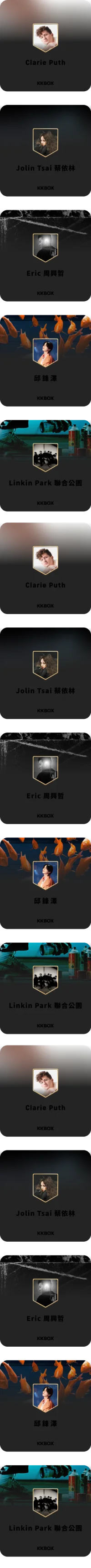

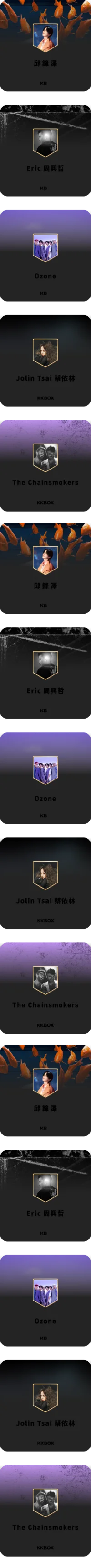
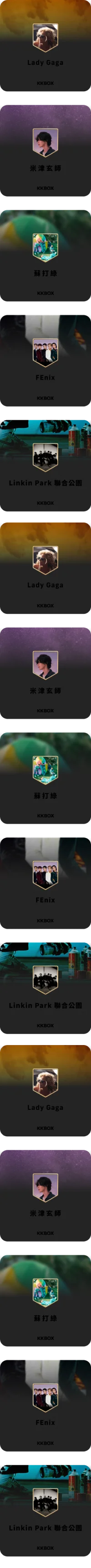

SUPPORT YOUR FAVORITE ARTISTS

Turn up the volume to support your favorite artists
A symphony of diverse songs weaves through our daily lives. With KKBOX “User Achievement” system, we capture your unique listening footprints through daily playback data.
Each click of yours creates tangible value, not just supporting creators, but also fueling music and podcast earnings, influencing charts, and shaping the annual "Top 10 Singers" on KMA Charts!
Connect
Diverse songsconnecting our lives
Support
Support and give backto artists through listening
Achievement
Collect badges as you groove along,Achieve greatness for your favorite artists
User Achievement -
Types of Badges
Event Badge

KKBOX will release diverse event badges for users to unlock within a limited time. Once completing the tasks, you'll have the chance to win exclusive prizes, concert tickets, and enjoy member-exclusive discounts and perks!

How to Unlock Badges
1. Make sure you have the latest version of KKBOX installed (“User Achievement” is available on mobile devices only).
2. Go to "My Library" -> "User Achievement" to view your "Event Badge".
How to Earn Event Badges:
Choose the event you want to join and click "I'm in" to start accumulating achievements.
*Note:
Before participating in any event, please ensure your contact information is correct in the Member Center to avoid missing out on notifications when you win a prize.
Check out my badges now
FAQ
We've got all the answers to the questions you might have in mind!
Why can't I see the "User Achievement" and "Event Badge" features in my app?
Can I access the User Achievement and Badges features on desktop or web?
What are Event Badges?
Why do the Event Badges in my app show gray padlock icons?
How can I participate in Event Badges?
Are there any important things to note before participating in Event Badge lucky draws?
How often does the progress bar in Event Badges update?
When does the playback count for event badges start?
Can I listen to the specified songs, playlists, or podcasts for Event Badge tasks in offline mode?
I've completed all the tasks for the event badges, but why isn't the progress bar updating? And why aren't the badges unlocking?
Can I share my badges?
- Go to the Event Badge list.
- Select the Event Badge you want to share.
- Click on either the "I'm in" or "View Progress" button to open the badge's details page.
- In the top right corner, you'll find a share button.
- Click on the share button, and you'll have the option to share it as an Instagram story.
![STEP 1 Go to [User Achievement]](./images/en/img_step001.png)
![STEP 2 Tap [Event Badge] → Tap [I'm In]](./images/en/img_step002.png)

