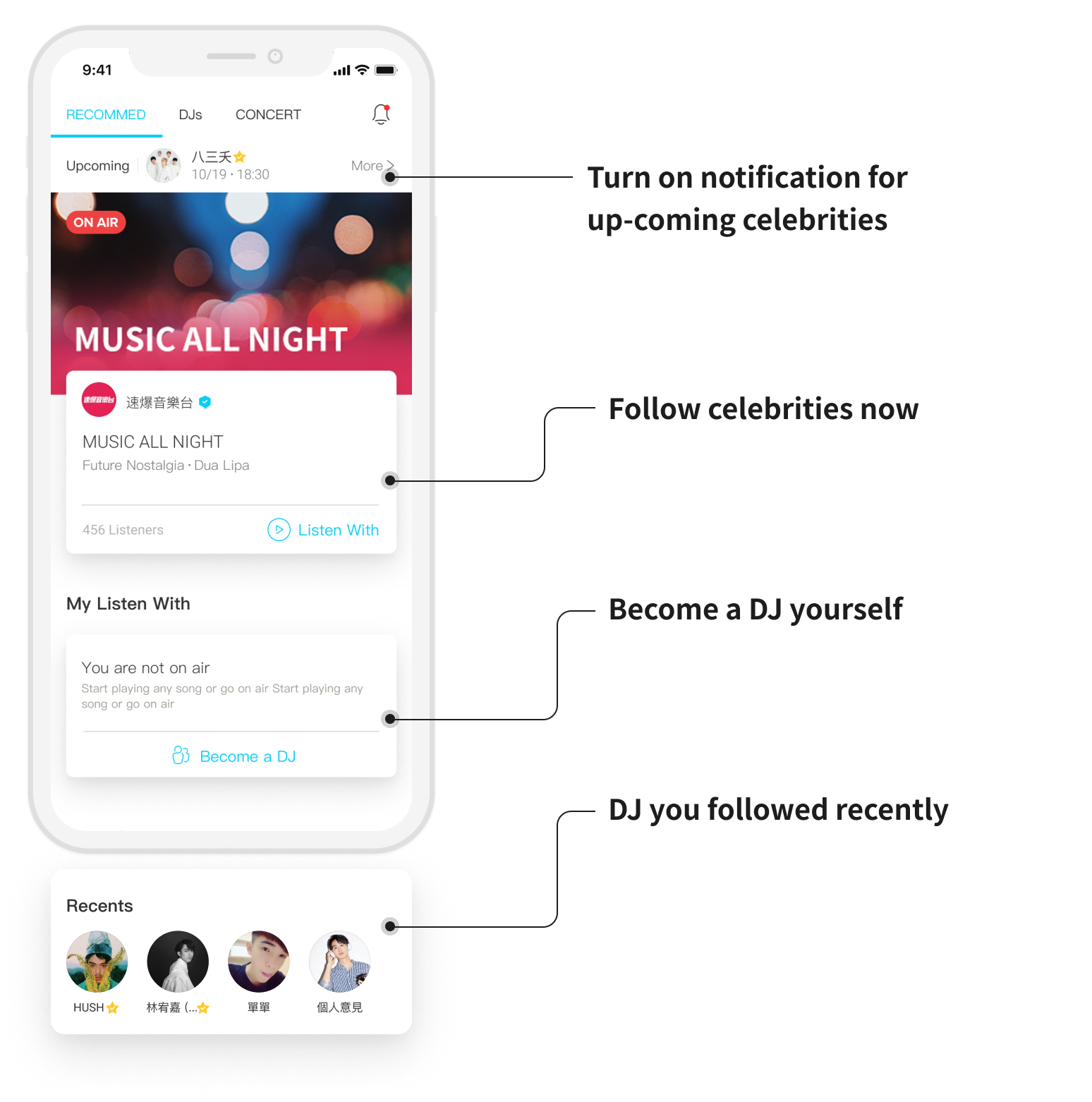Anytime. Anywhere.
Audio broadcast now available on Listen With! Become a DJ and start talking to your listeners by updating to the latest KKBOX App!
Put your headset on, enable Audio Broadcast, and have access to tens of millions of copyrighted music at the tip of your fingers.
Put your headset on, enable Audio Broadcast, and have access to tens of millions of copyrighted music at the tip of your fingers.