Scene 1
Music Recognition is...
Girl: Honey, it's such a beautiful song. Do you know the title?
Lil' K turns on "Music Recognition" on the phone, immediately identifies the song and adds it to collection. Well done!
Recognise the tune that you are humming or listening to in seconds, and add it to your playlist right away!
Good music awaits, try now!
Girl: Honey, it's such a beautiful song. Do you know the title?
Lil' K turns on "Music Recognition" on the phone, immediately identifies the song and adds it to collection. Well done!

“Where are you now? Under the sea... I'm faded... I'm faded..." Oh oh, what's the title of this song?
Identify that blurry tune in seconds with Humming Recognition!

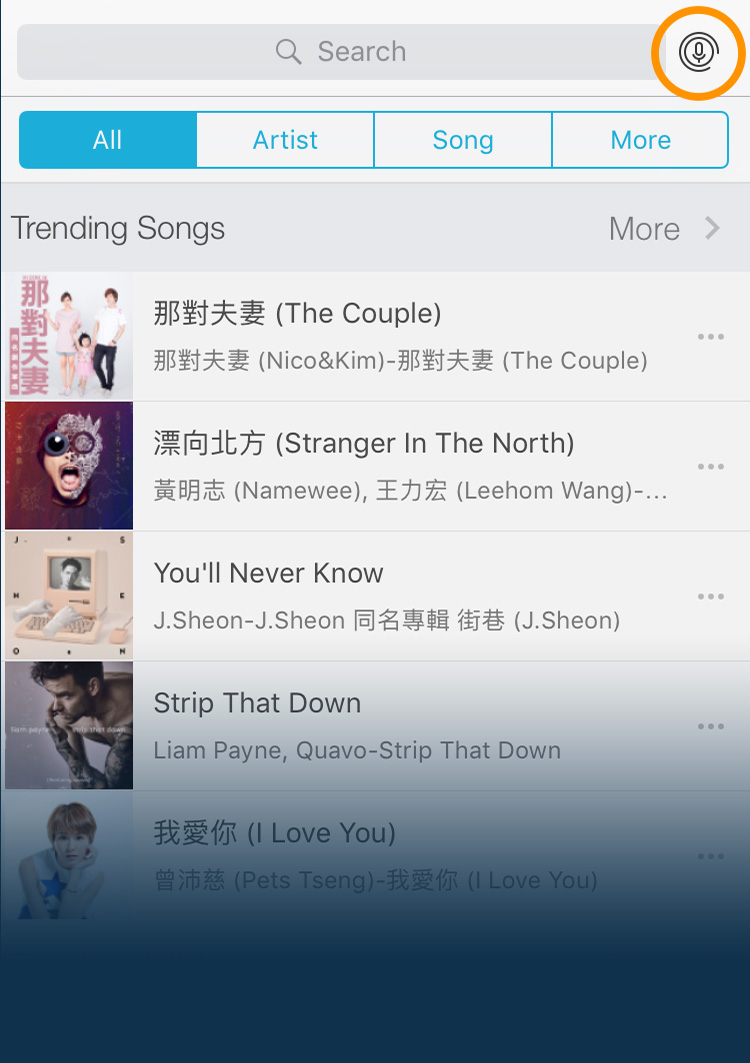
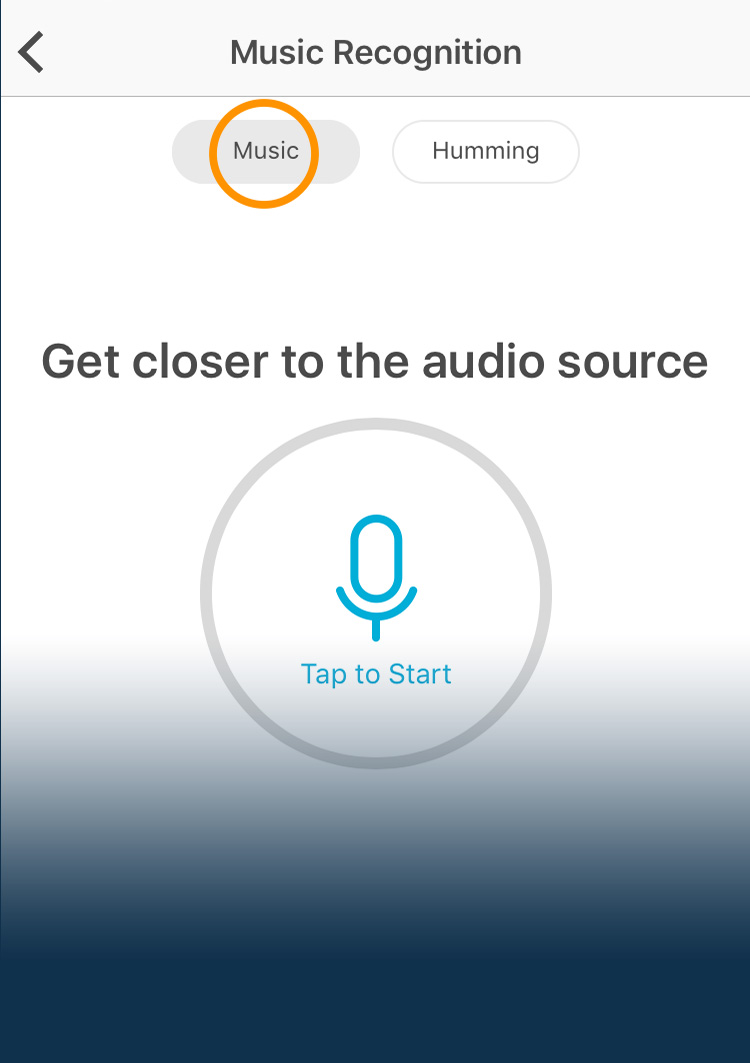

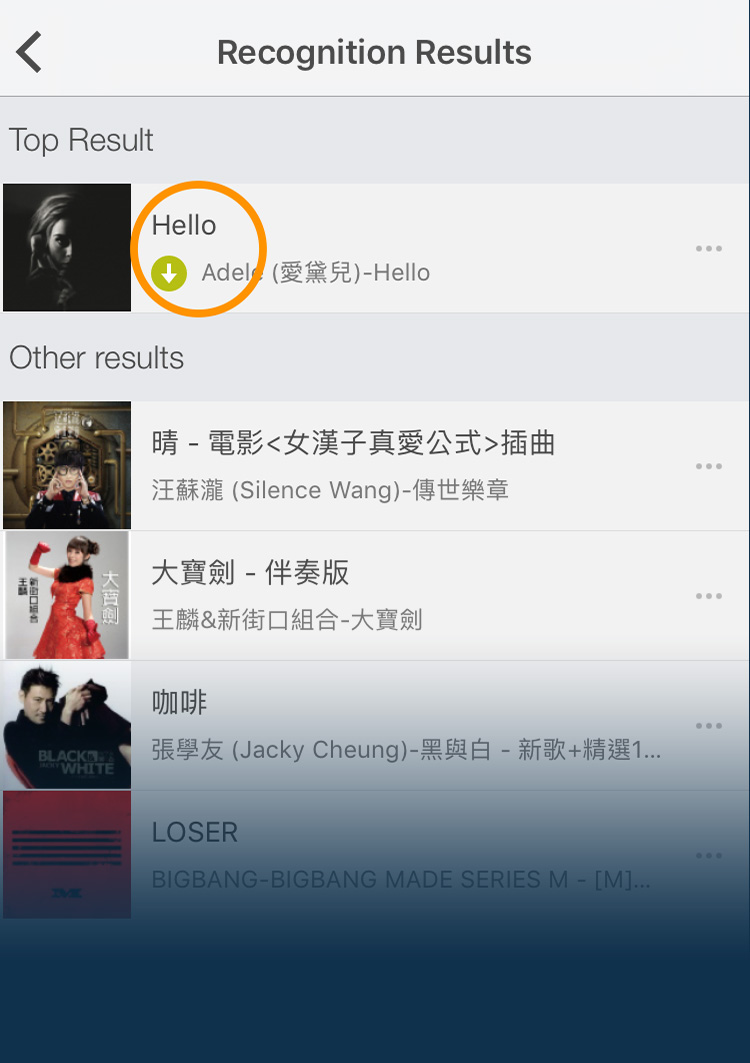
Music Recognition and Humming Recognition are powered by ACRCloud. ACRCloud is a leading provider of automatic content recognition. The recognition features allow users to recognize music playing in surrounding environment or hum by users.